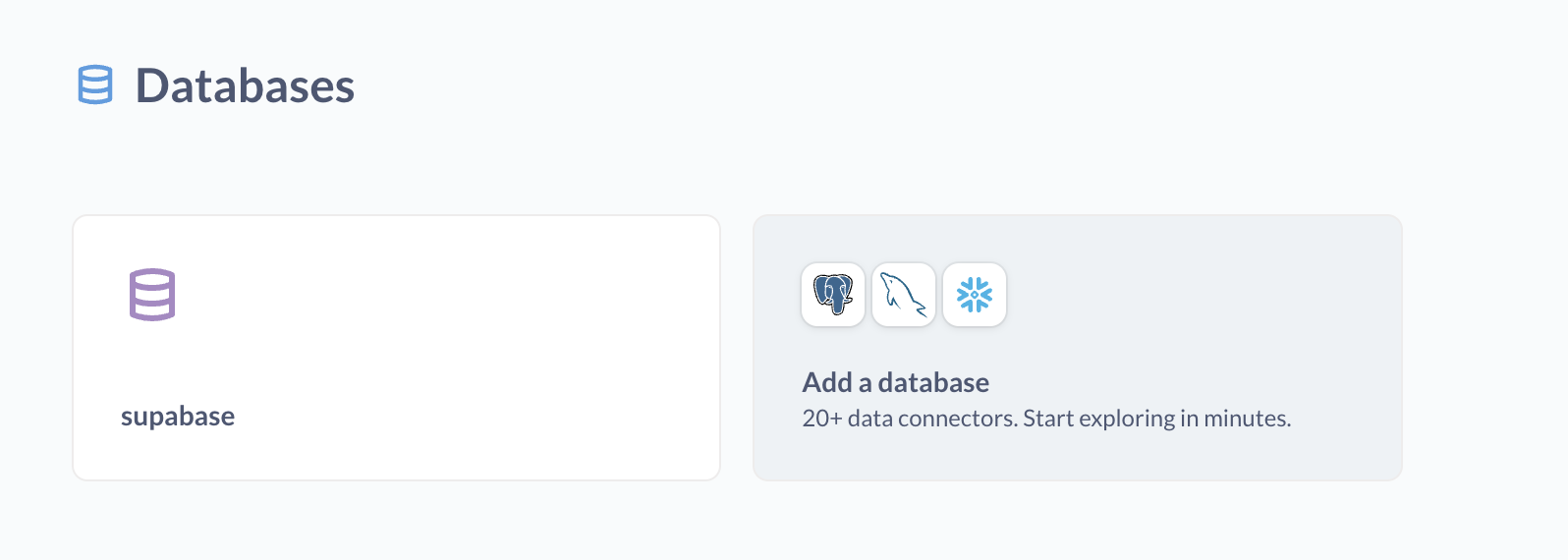Connecting to Metabase
Metabase is an Open Source data visualization tool. You can use it to explore your data stored in Supabase.
1
Register
Create a Metabase account or deploy locally with Docker
Deploying with Docker:
_10docker pull metabase/metabase:latest
Then run:
_10docker run -d -p 3000:3000 --name metabase metabase/metabase
The server should be available at http://localhost:3000/setup
2
Connect to Postgres
Connect your Postgres server to Metabase.
- Visit the Database Settings
- Find your Session Mode string. It should end with 5432
- Enter your database credentials into Metabase
Example credentials:
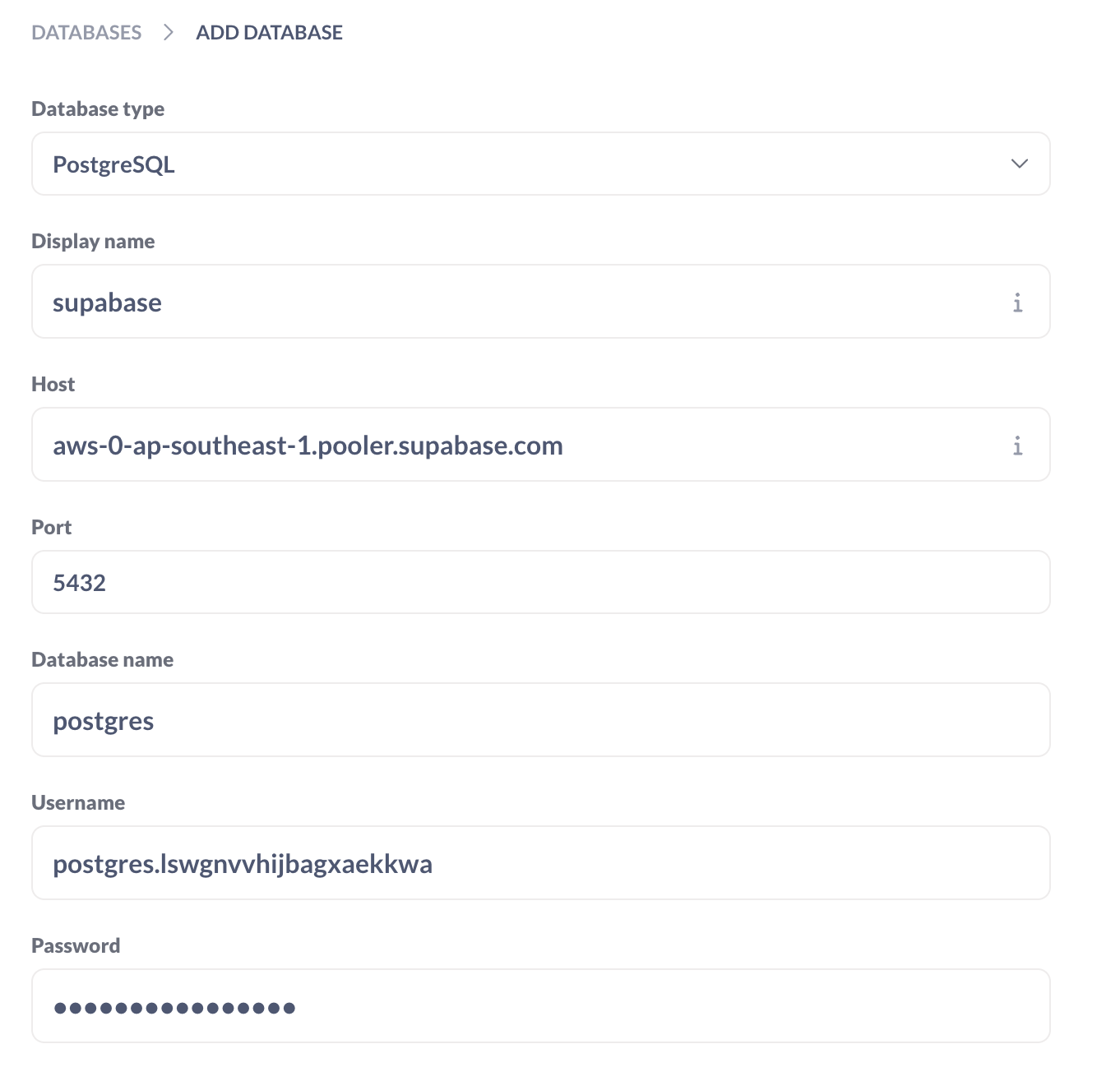
3
Explore
Explore your data in Metabase